Last Updated on 1 year by Alex
If you’re an owner of a Harbor Breeze ceiling fan, you might know how frustrating it can be when a part of it malfunctions or breaks. It’s a bummer, but fear not – I’ve got some great news for you!
After thoroughly researching the Harbor Breeze brand, I’ve discovered exactly where and how you can get your hands on any Harbor Breeze ceiling fan replacement part that you might need, including replacement remotes.
I wanted to create an in-depth article to make this process as easy as possible for you, so I spent a lot of time calling various contacts and even recording videos of the calls to provide you with the most comprehensive guide possible.
So, where do you go to get a replacement part for your Harbor Breeze ceiling fan?
The answer is simple – you need to call Litex Industries, the manufacturer of the Harbor Breeze brand, based in Texas. Their customer service number is 1-800-527-1292, and they have most of the replacement parts.
By reaching out to Litex Industries, you can quickly obtain any replacement part for your Harbor Breeze ceiling fan, from blades and light kits to remote controls and switches. They have a vast selection of parts that you can choose from to ensure that your ceiling fan is up and running in no time.
In this blog, I would like to give you a brief introduction to the topic we will be discussing in-depth.
What we are going to cover in this detailed article are the following:
- A Guide to Contacting Litex Industries for Harbor Breeze Ceiling Fan Parts
- Finding Harbor Breeze Replacement Parts on Amazon: A Step-by-Step Guide
- Uncovering Harbor Breeze Parts on eBay: A Comprehensive Tutorial
- Need Harbor Breeze Replacement Parts? Here’s How to Contact Lowes
- Everything You Need to Know About Available Harbor Breeze Ceiling Fan Replacement Parts
In conclusion, don’t let a malfunctioning ceiling fan get you down! Reach out to Litex Industries, and they’ll have the replacement part that you need to fix your Harbor Breeze ceiling fan. With this information, you can rest assured that you’ll be able to get your ceiling fan back up and running, providing you with that much-needed cool breeze in no time.
A Guide to Contacting Litex Industries for Harbor Breeze Fan Replacement Parts

Before contacting Litex Industries you need to have the model number handy to tell customer support instantly.
Certainly, here are some important things to keep in mind when ordering a replacement part for your ceiling fan from Litex Industries:
Know the make and model of your ceiling fan: Before ordering a replacement part, make sure you know the exact make and model of your ceiling fan. This information will help ensure that you order the correct part and avoid any frustration or delays.
Double-check the part number: Verify that the part number you are ordering matches the one for the specific part you need. Sometimes, different parts have similar names or models, so it’s essential to ensure you’re ordering the correct one.
Consider the condition of your ceiling fan: Think about the age and condition of your ceiling fan. If your fan is an older model, you may want to consider replacing more than just the faulty part to ensure that everything is up to date and functioning correctly.
Look for compatibility: Check the compatibility of the replacement part with your ceiling fan. Make sure the part you’re ordering is designed for use with your specific ceiling fan model and is compatible with its voltage, wattage, and other technical specifications.
Check the warranty: Verify that the replacement part comes with a warranty. This ensures that you can return or replace the part if it’s defective or doesn’t work as expected.
You could reach out to Litex Industries at this number – 1-800-527-1292, they are really awesome at customer support you will get what you will be searching for.
What Harbor Breeze Replacement Parts are Available in the Market
They have most of the harbor breeze replacement parts that you might need. The list including but not limited to is given below:
- Harbor Breeze fan Blades and arms
- Remote of Harbor Breeze
- Fan Down rods or couplers
- Harbor Breeze fan globes and shades
- Harbor Breeze light kits
- Pull chains
- Harbor Breeze Capacitors
- Mounting hardware
- Ceiling Fan Wire Extension Cord
Finding Harbor Breeze Replacement Parts on Amazon: A Step-by-Step Guide

It is necessary to replace the parts to ensure the fan works as it should. If you’re looking to replace your Harbor Breeze fan parts and have been considering Amazon as a possible source, here’s a guide to help you locate the correct replacement parts.
First, it’s essential to determine the exact part you need. You can find the information in the fan’s user manual, on the Harbor Breeze fan box, or on the fan itself. The model number and item number will help you locate the correct replacement part. Once you have these numbers, you can start searching part on Amazon.
Step 1: The first thing you need to do is visit the Amazon website and log in to your account. Once you’re logged in, type in the model number or item number of the part you’re looking for in the search bar. You can also search by the name of the part you need. For example, if you’re looking for a replacement blade, type “Harbor Breeze fan blade replacement” into the search bar.
Step 2: You’ll be presented with a list of results, and it’s important to read through them carefully to ensure you’re selecting the correct part. Check the product description to confirm it is compatible with your harbor breeze ceiling fan’s model number and item number. Be sure to read the reviews to get an idea of the quality of the product and the experiences other customers have had with it.
Step 3: When you find the replacement part you need, add it to your cart and proceed to the checkout page. It’s essential to review your order to make sure you have the correct item and quantity. You’ll also need to enter your payment and shipping information. After you have confirmed your order, Amazon will process it and send you a confirmation email.
In some cases, you may find that Amazon doesn’t have the specific part you need. In such situations, you can try contacting Litex Industries directly, the manufacturer of the Harbor Breeze brand. They can provide you with information about where you can purchase the parts you need.
List of Replacement Parts Available on Amazon
- Pull chain cord switch
- Universal Ceiling Fan Remote
- Harbor Breeze Ceiling Fan Blades
- Harbor Breeze Ceiling Fan Capacitor
- Harbor Breeze Ceiling Fan Hanging ceiling fan mounting kit
- Harbor Breeze Ceiling Fan Pull chain connector
- Harbor Breeze Ceiling Fan Replacement Glass Bowl
- Harbor Breeze Ceiling Fan Wire Plus HQRP Coaster
The best thing about buying from this website is that most of these items have over a year warranty so if that part malfunctions again, you can simply give them a call and get it fixed or replaced, whatever your warranty covers.
In conclusion, Amazon can be a great resource for finding Harbor Breeze replacement parts. Just be sure to search carefully, read product descriptions and reviews, and confirm compatibility before making your purchase. With these tips, you should be able to find the right part for your Harbor Breeze fan and have it delivered straight to your doorstep.
Finding Harbor Breeze Replacement Parts on eBay: A Comprehensive Tutorial
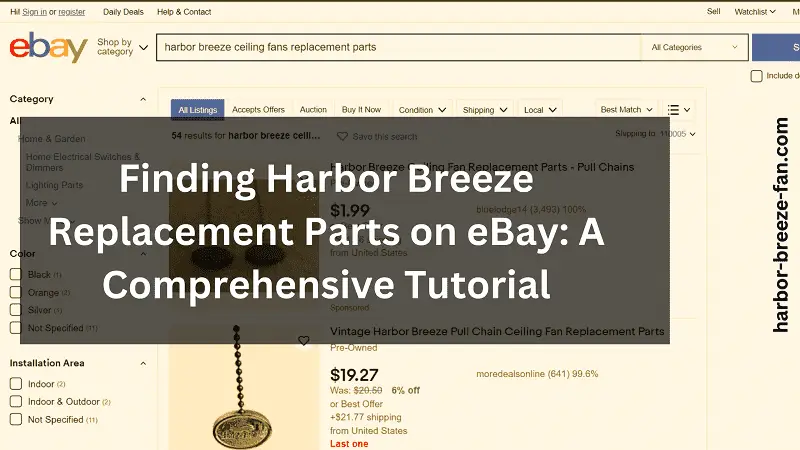
Harbor Breeze ceiling fans are popular due to their high quality and affordability. However, even the best ceiling fans may require repairs and maintenance over time. In such cases, it can be challenging to locate the right replacement parts, especially if you’re not sure where to look.
If you’re looking for Harbor Breeze replacement parts, eBay can be a great option to explore. It’s an online marketplace where you can find a wide variety of items, including ceiling fan parts.
- To find Harbor Breeze parts on eBay, follow these steps:
2. Visit the eBay website and sign in to your account. If you don’t have an account, create one.
3. Go to the search bar and type in “Harbor Breeze replacement parts.”
A list of relevant items will appear on the screen. You can browse through them to find the specific parts you need.
You can also use the filters on the left side of the screen to narrow down your search. You can filter by item condition (new or used), price range, seller location, and more.
4. Once you’ve found the part you need, click on it to view the item details, including the seller’s feedback score, shipping options, and return policy.
5. If you’re satisfied with the item details and the seller’s reputation, click on the “Buy It Now” button or “Place Bid” if it’s an auction.
Follow the instructions to complete the purchase and wait for the item to arrive.
Harbor Breeze Replacement Parts That Are Available on eBay
- You can find Harbor Breeze ceiling fan parts on Ebay.com as well. They also have a lot of replacement parts available for the ceiling fan.
Just follow the guide mentioned above in this post and if you can find what is wrong with your ceiling fan then you can visit any of those websites to look for Harbor Breeze ceiling fan parts.
These websites are 24/7 available to take your orders and deliver these parts to your work or home location. The items are also sometimes on offer so you might even get a discount on those items.
The availability of all these online options for customers makes it extremely easy and hassle-free to buy any of the Harbor Breeze ceiling fan parts.
It’s important to note that while eBay can be a great resource for finding Harbor Breeze replacement parts, you need to be careful when buying from third-party sellers. Make sure to read the item description carefully, check the seller’s feedback score, and verify the return policy before making a purchase.
In summary, eBay can be an excellent place to find Harbor Breeze replacement parts. However, it’s essential to do your research and exercise caution when buying from third-party sellers.
Need Harbor Breeze Replacement Parts? – Here’s How to Contact Lowes
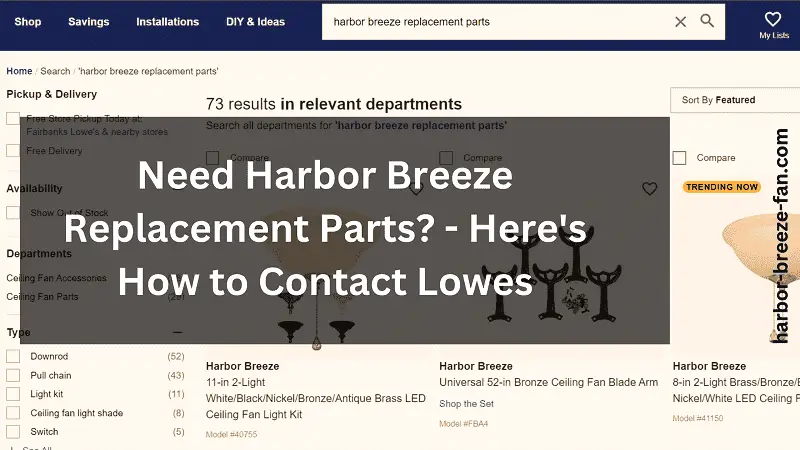
Lowes is a popular home improvement store that sells Harbor Breeze ceiling fans and replacement parts. If you need to find a replacement part for your Harbor Breeze ceiling fan, you can search for it on Lowes.com using these simple steps:
- Visit the Lowes.com website and click on the “Ceiling Fans” tab on the top navigation bar.
- On the Ceiling Fans page, you will see a search bar on the left-hand side of the screen. Type in “Harbor Breeze replacement parts” in the search bar and click on the magnifying glass to start the search.
- A new page will open with all the Harbor Breeze ceiling fans and replacement parts available on the website. You can filter your search further by selecting the type of replacement part you need, such as a replacement blade, remote control, light kit, or motor.
- Once you have found the replacement part you need, click on the product to see its details and availability at a Lowes store near you.
- If the replacement part is available at a Lowes store near you, you can purchase it online and pick it up at the store. If the replacement part is not available at a nearby store, you can choose to have it shipped to your home for an additional fee.
- Before making your purchase, make sure to check the product details and compatibility with your Harbor Breeze ceiling fan model. It’s also a good idea to read customer reviews and ratings to ensure that you’re making a good purchase.
Harbor Breeze Replacement Parts Which are Available at Lowes
This is one of the most frequently online stores where people go if they are looking for Harbor Breeze ceiling fan parts. It has a huge collection of Harbor Breeze replacement parts for ceiling fans and is easily searchable on its website.
The items that are available on their website are listed below:
- Ceiling Fan Balancing Kits
- Ceiling Fan Blade Arms
- Ceiling Fan Blades
- Ceiling Fan Capacitors
- Ceiling Fan Downrod Couplers
- Ceiling Fan Downrods
- Ceiling Fan Light Kits
- Ceiling Fan Mounting Hardware
- Ceiling Fan Remote Controls
- Ceiling Fan Switches
- Ceiling Fan Yoke Covers & Scroll Kits
In conclusion, finding Harbor Breeze replacement parts on Lowes.com is easy and convenient. By following these simple steps, you can quickly find the replacement part you need and have it shipped to your home or pick it up at a Lowes store near you.
How I can find the Harbor Breeze replacement parts on Craiglist.org?
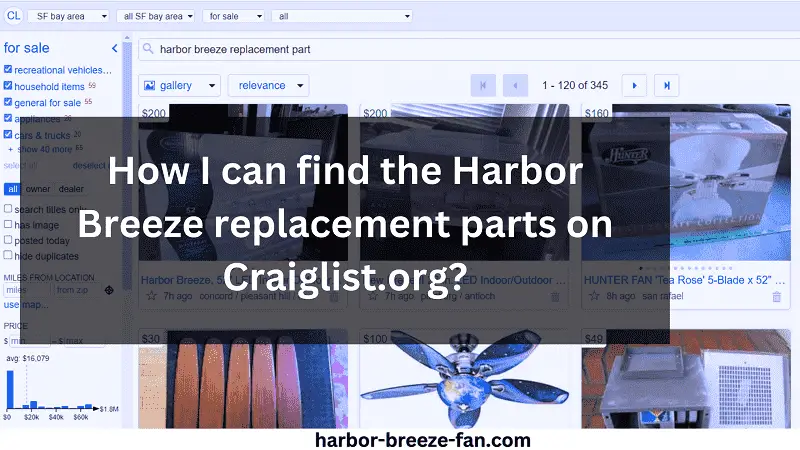
Craigslist.org is a popular online marketplace where you can buy and sell a variety of items, including Harbor Breeze ceiling fan replacement parts. However, due to the nature of Craigslist, it can be a bit more challenging to find the specific parts you need compared to shopping on other dedicated e-commerce websites.
Here are steps for finding Harbor Breeze replacement parts on Craigslist:
- Start by searching for the specific part you need using keywords related to Harbor Breeze replacement parts. For example, you might search for “Harbor Breeze ceiling fan blades” or “Harbor Breeze remote control.”
- Narrow down your search by selecting your local Craigslist site and searching within your specific area. This can help you find sellers who are close to you and may be able to offer local pickup or faster shipping.
- Be sure to read the listing carefully and ask any questions you may have before making a purchase. Unlike shopping on dedicated e-commerce websites, Craigslist doesn’t offer buyer protection or guarantees, so it’s important to exercise caution and use good judgment when buying from individuals.
- Consider using Craigslist’s “Wanted” section to post a request for the specific part you need. This can help you connect with sellers who may not have listed their parts for sale yet.
If you’re not having any luck finding the part you need on Craigslist, consider checking other online marketplaces or contacting Harbor Breeze customer service directly for assistance.
Overall, while finding Harbor Breeze replacement parts on Craigslist may require a bit more effort and diligence compared to shopping on other websites, it can be a good way to find rare or hard-to-find parts and potentially save some money in the process.
Troubleshooting Problems with Harbor Breeze Ceiling Fans
If the problem with your ceiling fan is a simple one, it is probably worth fixing it yourself. It will save you some money for the part which will cost you to get an electrician to look at it and possibly the cost of a new fan.
But it is sometimes not very intuitive to perform repairs on fans yourself. So, if the problem is electrical or internal, it is probably best to have an electrician who will come in handy to perform this work.
- Power issue regarding the fan
If the power to the switch is turned on but the fan does not turn on, the problem is something with the fan itself. Next, check if the lights on the fan, work. If the lights work but the fan does not work it could be the reversing switch. Check the reversing switch and make sure it is not between settings or fully one way or the other. Another possible problem is the pull chain switches.
- Loose wire
Again, if power is making it to the fan but it does not turn on, it could also be a loose wire in the fan housing. These are the steps you can follow to check for loose wiring in your ceiling fan:
- You may need help holding the fan up as you check the wiring.
- Turn the breaker off so electricity isn’t going through the wires as you work on it.
- Loosen the screws in the fan housing and slowly lower the fan. Make sure nothing is hot with a tester.
- Check all of the connections between the fan wires and the wires in the box and make sure the nuts are tightened well.
- There might be connections within the fan housing, check these as well.
- Finally, check the connections at the pull chain if you have one and reassemble the fan.
- Turn the power back on and test the fan again.
- If you still don’t have the power it may be a problem with the box and power may still not be reaching the fan itself. Once again, turn off the power and switch the breaker off.
- Take the fan down completely and disconnect all of the connections to the box. Once the fan is down, turn the power back on and turn the switch to the fan on. Use a non-contact tester to see if electricity is making it to the box.
- If the power is making it to the box, then the problem is with the fan. If the power isn’t making it to the fan then the problem is with a connection between the switch to the box.
- Fan Wobbling
If your fan is wobbling, it can be noisy and loosen the wires and other electrical elements within the fan, therefore, causing issues. If your fan is wobbling take the following steps:
- First, make sure everything is tight on the fan housing.
- If the problem persists, look at the fan blades and fan brackets to see if anything is warped or bent. If any of them aren’t right, you can try bending them if they bend to fix the issue or buying a replacement part.
- One common way to fix the wobbling is to put weights on the backs of the blades, one by one to balance the fan out; this will stop the wobbling.
- If your fan is noisy it is often the motor, which is very common for aged fans. In a lot of cases, the best option is to replace the fan if you cannot stand the noise. Installing a dimmer switch for your fan can increase its life by allowing you to maintain a proper amount of power to the fan. If there is a rattling in the fan check to make sure everything is properly tightened.
- Ceiling fan pull chain troubleshooting
If you are having issues with your pull chain or it is stuck on one speed but is supposed to have several different speeds, you can replace the switch:
- Purchase a replacement. We recommend this 3-speed universal replacement switch.
- Turn the power off to the fan and the breaker.
- Take the housing off.
- Splice the wires going to the switch and loosen the retaining nut for the switch.
- Use wire nuts to splice the wires that you spliced back together.
- Put the new switch into the housing
Installation Guide
Harbor Breeze Fan Remote
Read Harbor Breeze fans review here


JAN GUIN
I am looking for a Harbor Breeze replacement globe for a Merrimack II ceiling fan. I called them and the globe is $25 but they want to charge $65 to ship from Texas to southwest Missouri. Is there any other number I can call?
Alex
Hey Jan, Don’t you get it on Amazon?